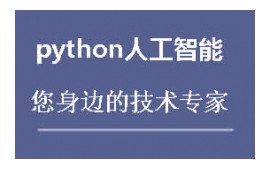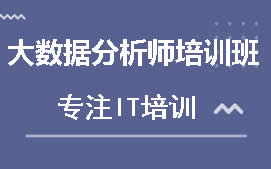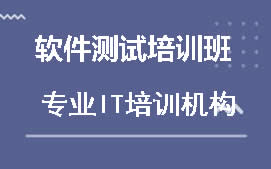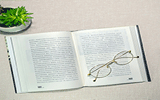创建文件夹
import os
def mkdir(path):
folder = os.path.exists(path)
if not folder: #判断是否存在文件夹如果不存在则创建为文件夹
os.makedirs(path) #makedirs 创建文件时如果路径不存在会创建这个路径
print "--- new folder... ---"
print "--- OK ---"
else:
print "--- There is this folder! ---"
file = "G:xxootest"
mkdir(file) #调用函数
os.getcwd()可以查看py文件所在路径;
在os.getcwd()后边 加上 [:-4] + 'xxoo' 就可以在py文件所在路径下创建 xxoo文件夹
import os
folder = os.getcwd()[:-4] + 'new_foldertest'
#获取此py文件路径,在此路径选创建在new_folder文件夹中的test文件夹
if not os.path.exists(folder):
os.makedirs(folder)
创建txt文件
在桌面创建一个名字为 new 的txt文件
import os
file = open('C:UsersAdministratorDesktop' + 'new' + '.txt','w')
file.close()
在py文件路径下创建test的txt文件
import os
def txt(name,text): #定义函数名
b = os.getcwd()[:-4] + 'new'
if not os.path.exists(b): #判断当前路径是否存在,没有则创建new文件夹
os.makedirs(b)
xxoo = b + name + '.txt' #在当前py文件所在路径下的new文件中创建txt
file = open(xxoo,'w')
file.write(text) #写入内容信息
file.close()
print ('ok')
txt('test','hello,python') #创建名称为test的txt文件,内容为hello,python
Python如何创建文件夹
def mkdir(path):
# 引入模块
import os
# 去除首位空格
path = path.strip()
# 去除尾部 符号
path = path.rstrip("")
# 判断路径是否存在
# 存在 True
# 不存在 False
isExists = os.path.exists(path)
# 判断结果
if not isExists:
# 如果不存在则创建目录
print path + u'创建成功'
# 创建目录操作函数
os.makedirs(path)
return True
else:
# 如果目录存在则不创建,并提示目录已存在
print path + u'目录已存在'
return False